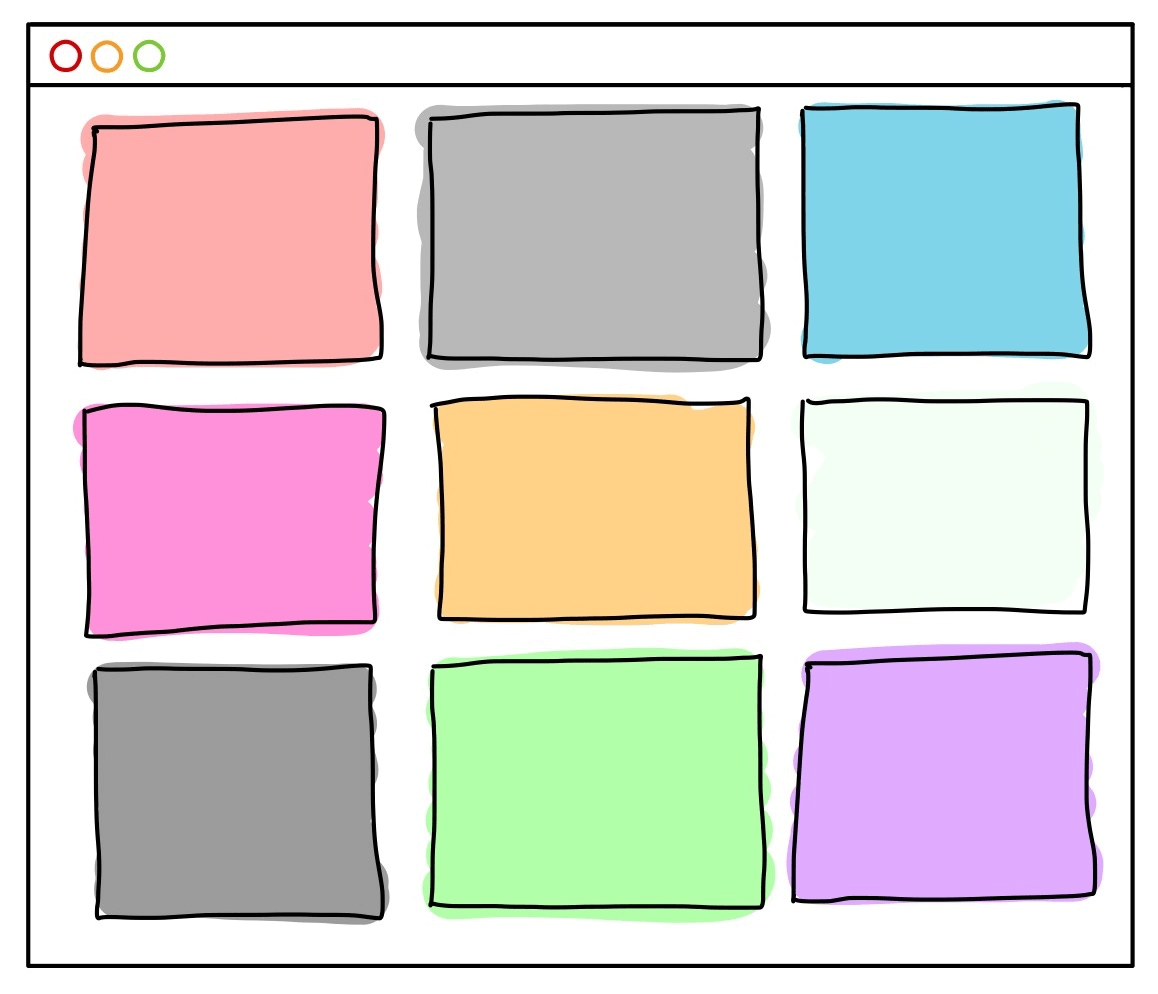
Holding a successful virtual meeting can be challenging, especially when the goal is to collaborate or brainstorm. It’s hard! The good news is that if you approach it intentionally and do the work, you can do it successfully.
The dirty secret is that many in-person meetings don’t work particularly well, either. People don’t like meetings for a reason. Discussions are undirected, topics are missed, decisions aren’t captured, time is wasted. When meeting in person, it’s easy to coast and let the high-bandwidth of face-to-face communication compensate for deficient meeting leadership. And it’s often easy to feel like the meeting accomplished something, when in reality, it didn’t.
The key to holding a successful virtual meeting is to be relentlessly intentional. If you call a meeting, you have a responsibility to the people you ask to attend to not waste their time.
The following is a toolbox of practices you can choose from to maximize your chance for success. Let’s break them down to before, during, and after the meeting.
Before the meeting
The short version: Accomplish as much of the meeting as you can before the meeting. Specifically, I recommend:
1. Ask: Does this meeting need to exist?
If it’s a status meeting, can it be handled through Slack updates? An email? Can it be handled by collaboratively updating a confluence page? Instead of a live demo, can the demo be prerecorded and dropped in the status page?
Put another way, can this meeting topic be better handled through asynchronous communication?
Don’t be afraid to cancel a standing meeting if there’s nothing to talk about.
2. Pre-publish an agenda, and ask attendees to contribute
An agenda is essential for any meeting, but especially crucial for virtual meetings. Write a solid agenda and publish it in advance (we use Confluence). Define the purpose of the meeting. List specific items for discussion. Send the agenda to meeting participants, and ask them to write their updates or agenda items in the meeting agenda before the meeting.
This does a few things. It gives structure to the meeting, lets people know what to expect when they arrive, and helps keep discussion usefully on topic during the meeting.
And also, critically, writing a concrete agenda requires you to clearly define what the meeting is about, not least of all to yourself. What problem are we trying to solve? What background information do we already have that can be shared ahead of time? Spelling all this out forces you to think more rigorously about both the problem and how best to discuss it.
Your goal is to reduce the number of words that need to be spoken aloud in the meeting itself.
Examples
For example, I hold a weekly coordination meeting for our engineering teams. Team leads write their updates ahead of time in a shared meeting notes page. In the meeting, people read the notes silently. (Reading is faster than speaking!) Discussion launches off of that.
This sounds strange, and feels strange the first time you do it, but it is recommended by Edward Tufte and practiced at Amazon and Microsoft. From What You Do Is Who You Are by Ben Horowitz:
To convene a meeting at Amazon, you must prepare a short written document explaining the issues to be discussed and your position on them. When the meeting begins everyone silently reads the document. Then the discussion starts, with everyone up to speed on a shared set of background information.
If you have to talk about something complicated, you want to load the data into people’s brains as quickly as possible so you can have an intelligent, facts-based conversation about the business decision you’re trying to make.
This works for collaborative meetings as well. For example, we hold a recurring Incident Response Program meeting. The goal is to learn from recent customer-impacting incidents through a discussion centered around pre-written, detailed incident reports. Each incident report is written in Confluence and collaborated on asynchronously before the meeting through editing and commenting on the page. The incident reports are detailed and complex. Writing (and reading) the IRs before the meeting saves time, provides shared context, and enables a focused, targeted discussion about big-picture issues, instead of wasting valuable time recalling and reconstructing a detailed timeline of events necessary for the real discussion.
3. Create a meeting-specific Slack channel for standing meetings
A meeting Slack channel is useful for notifying attendees of new agendas, raising pre-meeting questions and discussions about meeting topics, and as a launching point for post-meeting parking-lot item breakout discussions. It can facilitate valuable side conversations.
Running the meeting
First, start on time, every time. When you call a meeting, you have an obligation to everyone involved to use their time wisely and frugally. Starting on time fulfills that obligation and sets the tone for the rest of the meeting.
One of the hardest things about a virtual meeting is that video conferencing adds friction to natural conversation. In Zoom, everyone is a tiny box, video and audio can be laggy and low resolution, and audio can cut out if too many people speak at once. These tiny boxes share screen real estate with the concentrated distraction power of the internet, or at the very least, the work the attendees were engaged in 10 seconds before the meeting started.
Humans are social creatures who find satisfaction in being together in a shared space. A virtual meeting just doesn’t feel as good. Even if it accomplishes its goal, it can feel unsatisfying.
These three techniques can help:
1. Act proactively and intentionally to facilitate conversation
When running a virtual meeting, it is incumbent on you to actively facilitate a productive discussion. It is your meeting—drive it. Don’t just sit back and passively allow things to happen.
- Ask people to turn on their video. If someone’s sound is quiet or breaking up, inform them. Spend a little time improving your video-conferencing setup.
- Clearly articulate the goal of the meeting and its agenda.
- Purposely move through the agenda. Redirect tangents back to the topic at hand.
- Ask clear, meaningful questions to guide the conversation.
- When someone yields in a conversation “collision,” make sure to circle back to the yielder.
- Aggressively move side discussions to the parking lot. Assign a specific owner for each item to coordinate a breakout discussion in the meeting’s Slack channel.
- Also, be energetic! Sitting in front of tiny boxes on a computer screen is not as engaging as sitting in the same space as other humans.
2. Use simultaneous editing
Instead of brainstorming verbally in an informal back-and-forth, consider brainstorming on a Google Doc or Confluence page using simultaneous editing.
One type of meeting where this has proven powerful are retrospectives. In a virtual retrospective, people write in their ideas for what to start, stop, and continue directly on the page, at the same time. Each participant can see what the others have written and vote on it.
When we conducted retrospectives in person, people would write their ideas for stop, start, and continue on sticky notes. The sticky notes then had to be collected, collated, and counted. Simultaneously editing a shared document makes this easier. We have found that virtual retrospectives are more generative, more focused, and take less time than in-person retrospectives.
3. Take notes. Capture all decisions. Close strong.
Take detailed notes. It’s easier to be distracted in a virtual meeting, so it is crucial to capture everything of importance. A good technique here can be to leave the page open on a shared screen and invite other people to contribute.
This is particularly useful for capturing decisions and action items. Capturing decisions—clearly marked with background reasoning—can save literally hours of rehashing the same conversation months later. Tasks should be assigned to a specific person.
Close the meeting strong, with energy. Don’t just let it putter out. Recap any significant decisions and action items. Thank people for coming.
Again, virtual meetings naturally tend towards low energy. Closing strong is an act of leadership that can help people feel more excited about the project, and more closure at the outcome of the discussion. People remember how something ends much more clearly than the middle, so a strong close influences how people feel about the entire meeting, and therefore also the substance of what was discussed. Yes, all of this is about feelings. But humans are emotional creatures. Motivating people to their best work is leadership, and leadership is precisely the responsibility you signed up for when you called people together for a meeting.
After the meeting
The effectiveness of a meeting is measured by its output. A meeting’s output is its real-world consequences—things that happen that would have not otherwise happened in the absence of the meeting.
All of this occurs after the meeting. That means that post-meeting follow-up is a critical, first-class component of running a successful meeting. Make sure to:
1. Coordinate breakout discussions
A lot of the value of an in-person meeting comes from the informal breakout discussions after the meeting ends, as people file out the door. This is not something that happens in virtual meetings.
Actively coordinate breakout discussions (such as parking lot items). It is useful to do this in a public Slack channel so the conversations are visible to everyone. Anyone can join if they are interested or have something valuable to contribute.
2. Publish the meeting notes
After you have finished updating the meeting notes and capturing action items and decisions, post it in a Slack channel, or if there isn’t one, email meeting participants and relevant stakeholders.
If this is a recurring meeting, have a standing agenda item to follow up weekly on action items. If it’s not, the responsibility to follow up falls on you.
Relentlessly intentional
Holding a successful virtual meeting is harder than holding a successful in-person meeting. Things that “just happen” in person have to be made to happen by you. You need to communicate asynchronously, push as much of the meeting before the meeting, actively facilitate conversation, and follow up to make sure things happen.